You must create a data system before working with any other objects because a data system is the owner of components in a data lake, including infrastructure objects, readers, parsers, lookups, pipelines, and writers.
A data system is a concept only in Calabash. It has no counterparts in any cloud platform. In other words, it is an organizer of objects in Calabash.
Here is how to create a data system.
- Log in to the Calabash GUI.
- Click on “Home” in the upper left corner.
- Click on the big green button for “Create Data System.”
See the following screenshot for an example.
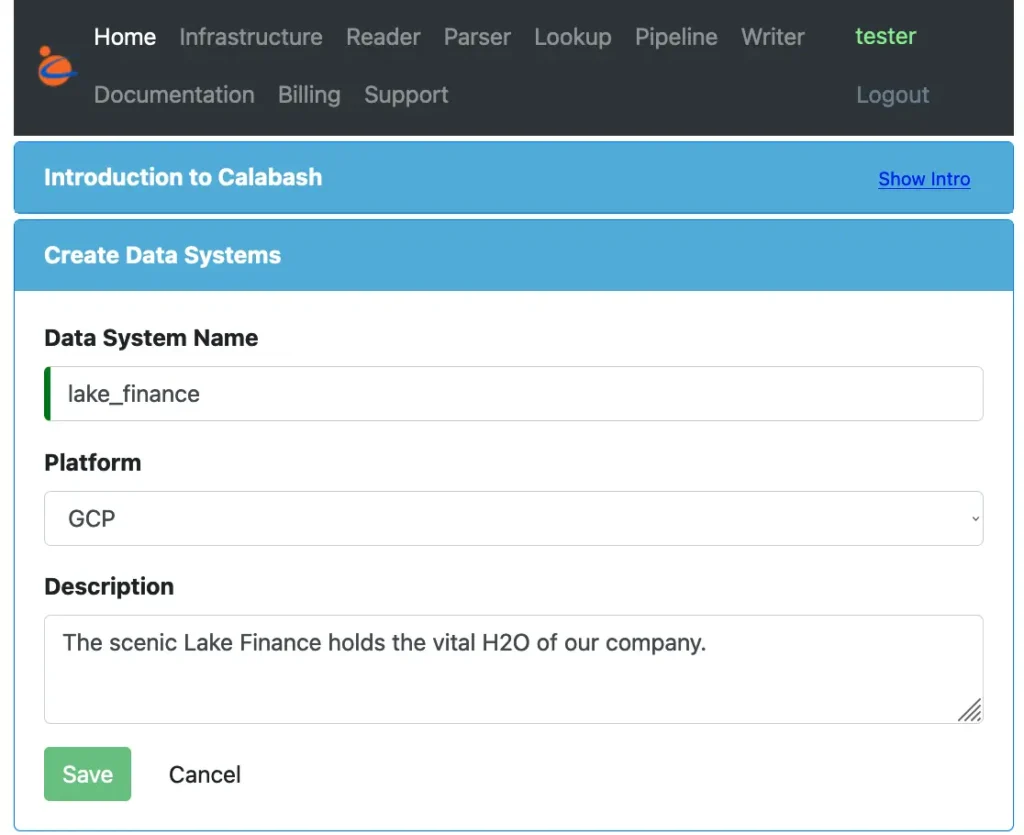
For the time being, the only supported platform is GCP. So your primary task is to come up with a good name for your data system. In this tutorial, we are about to build a data lake for the finance department. Therefore, we name it “lake_finance.”
Click on “Save” to commit the data system to the Calabash repository.