The very first thing you need is an account on the Google Cloud Platform. If you don’t have an account, follow this article to sign up to GCP:
The next thing you need is the Google Client SDK installed on your local machine, such as your laptop computer. Follow this article to install Google Client SDK:
Once the gcloud command works on your machine, issue the following two commands to authorize it to access your GCP account.
gcloud auth login
gcloud auth application-default login
Next, you need to sign up to Calabash using Calabash GUI. Use a browser, go to
https://calabash.datacanals.com
And click “Sign Up” in the upper right corner. See below.
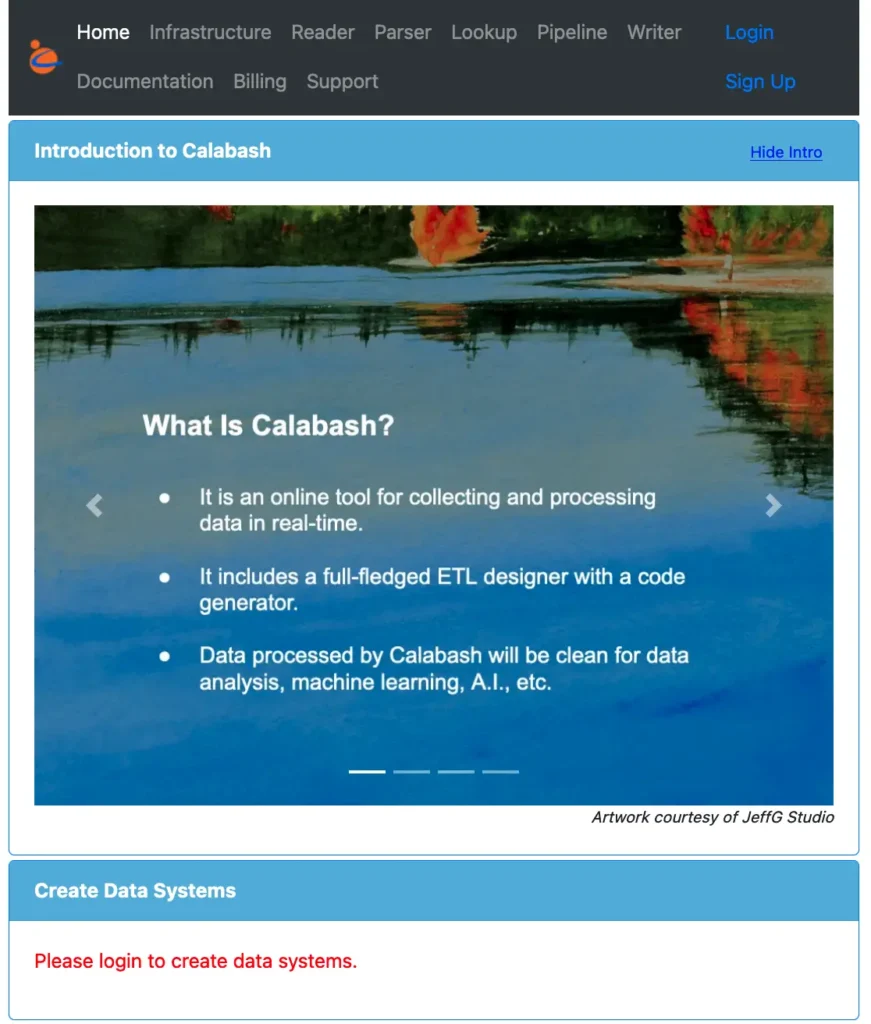
The sign-up process will use your email for authentication. Make sure you enter the correct email address.
Finally, you need to download and install the Calabash CLI. To that end, please follow this article:
Overview of CLI – Installation
Once you have unpacked the downloaded file to a directory, say ~/calabash (or C:\calabash on Windows machines), you can launch Calabash CLI in this way:
cd ~/calabash
bin/calabash.sh
or on Windows:
cd C:\calabash
bin\calabah.bat